Despite many customers facing some issues with Ola Electric’s S1 Pro, the electric scooter was able to make its way into the top 10 best-selling scooters. The S1 Pro is currently the only electric scooter that was able to do so.

Ola Electric is also working on fixing the issues. Being an electric scooter, the S1 Pro can receive software updates just like our mobile phones. They recently rolled out the Move OS 2.0 for the users. The new update is supposed to fix quite a few bugs and also bring in new features that were disabled till now.

Also read: Modified Royal Enfield Thunderbird 500 motorcycle from Eimor Customs look beautiful
By now, you must have seen a lot of ride reviews of the Ola S1 Pro. So, this review will focus on all changes the Move OS 2.0 bring and what are the features of the electric scooter. So, let’s talk about the issues that have been fixed.

Sudden range drops

Many users reported that the riding range of the scooter would drop suddenly. Owners reported that the scooter’s battery would drop from 15 percent to 3 percent suddenly. Ola says that the Move OS 2 would fix this issue. Moreover, we did not face this issue. For us, the riding range was consistent and accurate.
Facing errors and delays in unlocking/locking

Users reported that there was a noticeable amount of delay in locking and unlocking the scooter. Now, the scooter will give you an alert, if the scooter does not gets locked or unlocked properly. The screen gives a prompt that says “Scooter is partially locked” or “Scooter is partially unlocked”. One issue that we faced is that the trunk would not open sometimes from the application as well as from the touch screen. It would say “Trunk is already opened” but that was not the case.
Scooter going backwards in forward mode

We have also seen multiple videos where the scooter would go in the reverse direction despite being in forward drive mode. There were also some accidents that happened because of this. Ola has fixed this issue also with the new update.
Features of Move OS 2
Cruise control

Ola Electric has enabled the cruise control function with the Move OS 2. We used the cruise control and it works just like it is supposed to work. It functions between the speeds of 20 kmph and 80 kmph and gets deactivated as soon as you give any input to the scooter.

A chime plays through the speakers every time you enable or disable the cruise control. If the icon is not present then it means that the cruise control is not active.

There is an indicator on the display screen. If the icon is green that means that the cruise control is active. If the icon is orange then it means that the cruise control is not available because of some reason. The reasons for which the cruise control is not available is that the scooter is not at its ideal speed or you are in Eco mode. The cruise control function does not work in Eco mode for some reason.
Mobile application

You do have a mobile companion application with the scooter now. It is called “Ola Electric”. Through the application, you can lock/unlock the scooter and open the trunk. The application also shows the riding range in every riding mode.

You can also see the charge status, odometer reading and software version of the scooter. The application is decent but it lacks geo-fencing and vehicle tracking features which is kind of a bummer.
On-board navigation

The scooter now also supports on-board navigation via MapmyIndia maps. The user interface is smooth for the most part. You can type in your navigation and maps will show up on your home screen while navigation. However, we found that the maps do not work every time. It takes a lot of time to load or sometimes would simply refuse to load. However, there is a fix. Ola will upgrade the hardware if the user voluntarily chooses to do so and that should fix the issues with the GPS.
Music playback through speakers

Move OS 2.0 has also enabled music playback through the in-built speakers that the scooter has. So, you need to connect the mobile phone to the scooter and then simply play music from your mobile phone.
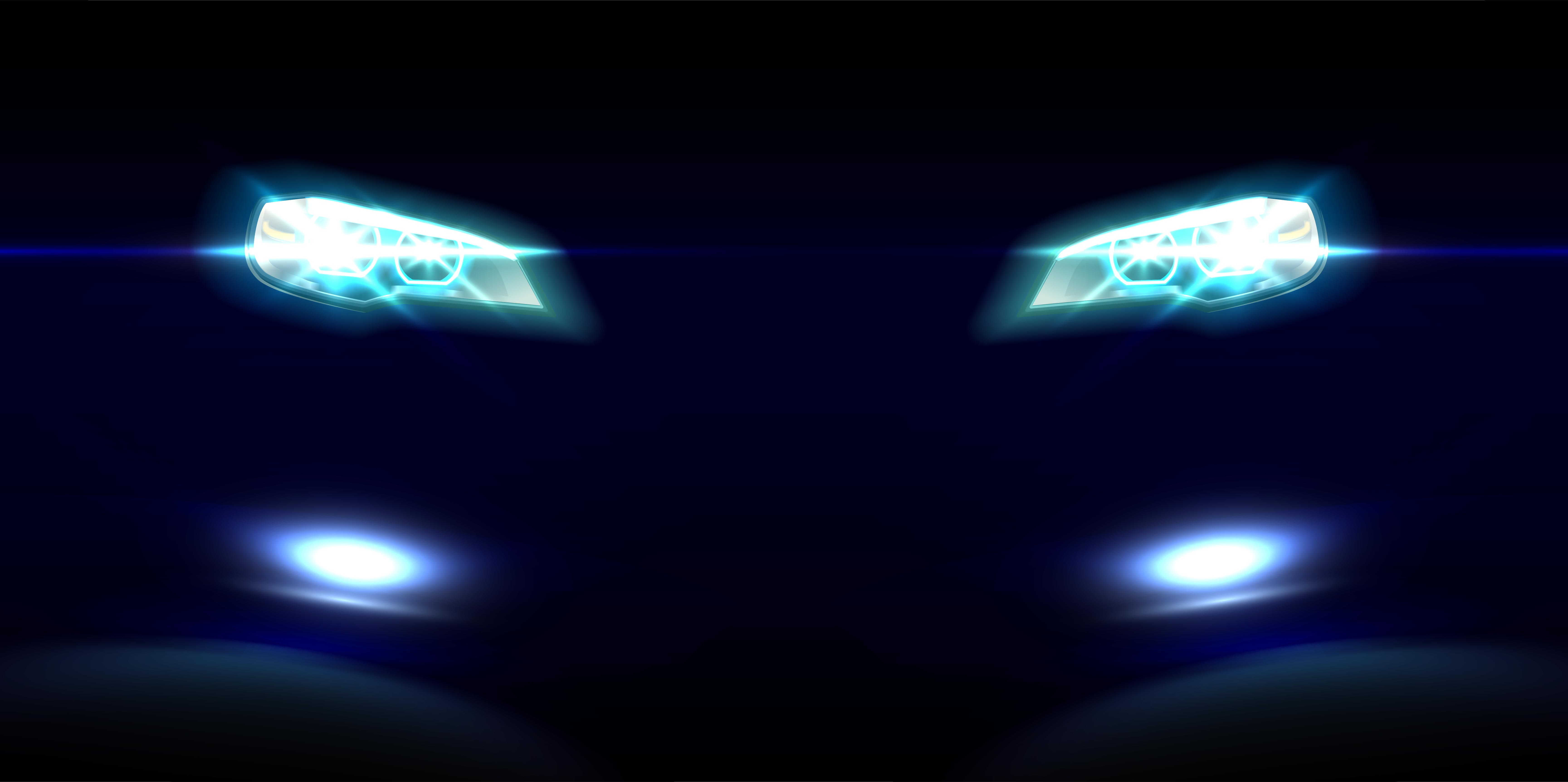
You can skip next, go to the previous/next track, increase volume, decrease volume and play pause from the D-pad buttons placed on the right side. What can be irritating is that the scooter starts playing music automatically when the phone connects.
Eco mode

The new software update also brought a new riding mode. It is called Eco mode and it increases the riding range of the scooter to around 170 km. The top speed is restricted to just 40 kmph. The Eco mode can be activated by long-pressing the ride mode button. It seems a bit odd that the Eco mode is hidden and the rider can access the Hyper mode directly.

Other things that we noticed are there are still no voice commands and user profiles. While you can connect to the mobile phone, the screen won’t show you your notifications and there are no call alerts.

There are no hazard lights also. Features like reverse assist and USB port are nice to have. Overall, the Move OS 2 is an upgrade over the Move OS 1 because it does enable quite a bit of features that were promised earlier. Moreover, it also fixes some major issues that were reported by the users. Ola can still add more features and fix the bugs considering it is an electric scooter and only requires a software upgrade.
Also read: BSA Motorcycles unveil Gold Star 650: Will Rival Royal Enfield 650 Twins







